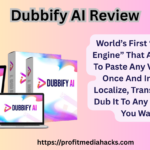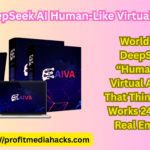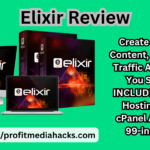Choosing the right blogging platform is a crucial decision for aspiring bloggers as it directly impacts the functionality, customization options, and overall user experience of their blogs. Among the popular choices, WordPress, Blogger, and Squarespace have distinct features and benefits. In this article, we will compare these platforms across key aspects to help you make an informed decision when choosing the right blogging platform.
Easiest & Proven Way to Make $100 Daily with 0 COST – Watch THIS FREE Training to START >>

1. Ease of Use:
WordPress: Known for its flexibility and extensive features, WordPress requires a learning curve but offers endless customization options and a vast plugin library. Blogger: As a straightforward platform owned by Google, Blogger is beginner-friendly and easy to set up, making it ideal for novice bloggers. Squarespace: With its user-friendly interface and intuitive drag-and-drop functionality, Squarespace is a great choice for beginners with little technical knowledge.
2. Customization Options: WordPress:
Boasting a vast collection of themes and plugins, WordPress allows extensive customization, enabling bloggers to create unique designs and add various functionalities. Blogger: While offering a limited selection of templates, Blogger allows some customization using HTML and CSS coding for those with technical expertise. Squarespace: Known for its sleek and modern templates, Squarespace provides visually appealing designs out of the box, but customization options are comparatively limited.
3. Scalability and Flexibility:
WordPress: Renowned for its scalability, WordPress empowers bloggers to create and manage websites of any size, from small personal blogs to large e-commerce platforms, thanks to its vast community and plugin support. Blogger: While easy to start with, Blogger is more suitable for basic blogs, with limited scalability and flexibility in terms of advanced features and expansion. Squarespace: Squarespace offers moderate scalability, allowing bloggers to build professional websites, portfolios, and small-scale e-commerce stores, but it may have limitations for complex, high-traffic websites.
4. SEO Friendliness:
WordPress: Known for its robust SEO capabilities, WordPress provides extensive options for optimizing content, plugins for enhancing SEO, and seamless integration with popular SEO tools. Blogger: As a product of Google, Blogger comes with built-in SEO features that make it easy to rank on search engines, although its customization options for advanced SEO are limited. Squarespace: Squarespace offers decent SEO features, including customizable meta tags and URLs, but it may not have the same level of SEO optimization as WordPress.
5. Pricing and Support: WordPress:
WordPress itself is free, but you’ll need to purchase web hosting and a domain name. It offers a large community for support and a vast range of free and premium themes and plugins. Blogger: Blogger is free to use and provides reliable hosting by Google, but you may face limitations in terms of support and customization options. Squarespace: Squarespace operates on a subscription-based model, offering different pricing plans with varying features and support options. It provides dedicated customer support and comprehensive documentation.
Ease of Use:
Ease of use is a critical factor to consider when choosing a blogging platform. Aspiring bloggers, whether beginners or experienced, seek platforms that offer a user-friendly interface, intuitive features, and streamlined processes. In this section, we will explore five key points that highlight the importance of ease of use in a blogging platform.
1. User-Friendly Interface:
A blogging platform should have a clean and intuitive interface that allows users to navigate effortlessly and find the necessary tools and settings without confusion.
2. Simplified Setup Process:
An easy setup process is crucial for beginners. Platforms that offer step-by-step guidance or automated installation minimize the technical barriers and allow users to start blogging quickly.
3. Intuitive Content Creation:
Blogging platforms with user-friendly content editors, drag-and-drop functionality, and WYSIWYG (What You See Is What You Get) interfaces make it simple to create and format blog posts without the need for coding or complex technical skills.
4. Seamless Customization:
Platforms that offer intuitive customization options, such as pre-designed templates, customizable themes, and easy-to-use design editors, allow bloggers to personalize their blogs without extensive coding knowledge.
Easiest & Proven Way to Make $100 Daily with 0 COST – Watch THIS FREE Training to START >>
5. Responsive Support and Documentation:
An easy-to-access support system, including comprehensive documentation, FAQs, and responsive customer support, is crucial for resolving any technical issues or inquiries that may arise during the blogging journey.
Choosing a blogging platform that prioritizes ease of use is vital for a smooth and hassle-free blogging experience. Platforms with user-friendly interfaces, simplified setup processes, intuitive content creation tools, seamless customization options, and responsive support systems empower bloggers to focus on their content creation and engagement with their audience. When evaluating blogging platforms, consider your level of technical expertise, desired ease of use, and overall goals to select a platform that aligns with your needs and enhances your blogging journey.
Customization Options: WordPress:
Customization options play a crucial role in choosing the right blogging platform. Bloggers seek platforms that offer flexibility and extensive customization features to create unique and visually appealing websites. Among the popular choices, WordPress stands out as a platform that provides an abundance of customization options. In this section, we will explore five key points that highlight the extensive customization options available in WordPress.
1. Themes:
WordPress offers a vast library of free and premium themes, allowing bloggers to choose from a wide range of designs, layouts, and styles. These themes can be easily installed and customized to match the blogger’s preferences and brand identity.
2. Plugins:
WordPress boasts a vast ecosystem of plugins that add additional functionality and features to a website. With over 50,000 plugins available, bloggers can enhance their website’s performance, security, SEO, social media integration, and much more.
3. Customization Options:
WordPress provides various customization options, such as the ability to customize headers, footers, menus, and widgets. Additionally, bloggers can modify the appearance of individual pages and posts using custom templates or page builders.
4. CSS and HTML Editing:
For advanced users, WordPress allows direct CSS and HTML editing, giving full control over the design and layout of the website. This feature enables bloggers to create unique designs and implement customizations beyond the options provided by themes and plugins.
5. Child Themes:
WordPress supports child themes, which allow bloggers to make customizations while preserving the original theme’s core functionality and updates. This ensures that customization changes won’t be lost when the theme is updated.
WordPress stands out for its extensive customization options, providing bloggers with the freedom to create unique and visually appealing websites. With a wide range of themes, a vast plugin library, options for CSS and HTML editing, customization options for individual pages, and support for child themes, WordPress empowers bloggers to personalize their websites to match their brand identity and specific requirements. Whether you’re a beginner or an advanced user, the customization options available in WordPress ensure a flexible and tailored blogging experience.
Scalability and Flexibility:
Scalability and flexibility are vital considerations when choosing a blogging platform. As bloggers grow their online presence, they require a platform that can accommodate their evolving needs and allow for seamless expansion. In this section, we will explore five key points that emphasize the importance of scalability and flexibility in a blogging platform.
1. Handling Increased Traffic:
A scalable platform, such as WordPress, can handle increasing website traffic without compromising performance. Its robust infrastructure and ability to optimize resources ensure smooth user experiences, even during high traffic periods.
2. Content Management:
As bloggers create and publish more content, a flexible platform allows for efficient content management. WordPress’s intuitive interface and organizational tools make it easy to categorize, tag, and search for posts, ensuring streamlined content management as the blog grows.
3. Expansion Opportunities:
Scalable platforms like WordPress offer extensive expansion opportunities. Bloggers can seamlessly add new features, integrate e-commerce functionality, or introduce membership sites to monetize their blogs and cater to evolving audience needs.
4. Plugin Ecosystem:
With a vast library of plugins, scalable platforms empower bloggers to extend their website’s functionality. Plugins allow for integration with third-party tools, optimization for SEO, social media sharing, and more, offering limitless possibilities for growth.
Easiest & Proven Way to Make $100 Daily with 0 COST – Watch THIS FREE Training to START >>
5. Diverse Content Formats:
A flexible platform accommodates diverse content formats, including written articles, multimedia elements, podcasts, and videos. Such versatility enables bloggers to engage their audience through various mediums and adapt to changing content consumption preferences.
Scalability and flexibility are crucial attributes for a blogging platform, ensuring its ability to grow alongside the blogger’s aspirations. Platforms like WordPress excel in handling increased traffic, offering efficient content management, providing expansion opportunities, supporting a diverse range of content formats, and fostering a robust plugin ecosystem. By selecting a scalable and flexible platform, bloggers can future-proof their online presence, adapt to changing needs, and provide an enhanced user experience as their blogs evolve.
SEO Friendliness:
SEO friendliness is a crucial aspect to consider when selecting a blogging platform. A platform that prioritizes search engine optimization (SEO) can significantly impact a blog’s visibility and organic traffic. In this section, we will explore five key points that emphasize the importance of SEO friendliness in a blogging platform.
1. Optimized URL Structures:
An SEO-friendly platform, like WordPress, allows customization of URL structures to ensure they are clean, concise, and contain relevant keywords, aiding search engine indexing and ranking.
2. Metadata Control:
The ability to customize metadata, including meta titles and descriptions, is essential for optimizing content for search engines. Platforms like WordPress provide easy access to such customization options.
3. Mobile Responsiveness:
With the increasing importance of mobile-friendly websites, an SEO-friendly platform ensures that blog themes are responsive and optimized for mobile devices, contributing to better search engine rankings.
4. Page Speed Optimization:
Search engines prioritize websites with fast loading speeds. An SEO-friendly platform, such as WordPress, offers various caching options, image optimization, and plugins to enhance page speed performance.
5. SEO Plugins and Tools:
A platform like WordPress offers a wide range of SEO plugins and tools, such as Yoast SEO and Rank Math, which provide valuable insights, optimize content, and assist with on-page SEO techniques.
Selecting an SEO-friendly blogging platform is crucial for maximizing organic traffic and search engine visibility. Platforms that offer optimized URL structures, metadata control, mobile responsiveness, page speed optimization, and access to SEO plugins and tools contribute to better search engine rankings and improved user experience. By choosing an SEO-friendly platform like WordPress, bloggers can effectively optimize their content, enhance website performance, and increase their chances of ranking higher in search engine results, ultimately driving more organic traffic to their blogs.
Pricing and Support: WordPress:
Considering the pricing and support offered by a blogging platform is essential when making a decision. Bloggers want a platform that aligns with their budget and provides reliable support when needed. In this section, we will explore five key points that highlight the pricing and support aspects of WordPress.
1. Cost-Effective:
WordPress itself is free to use, making it an attractive option for bloggers on a budget. However, additional costs may arise from web hosting, domain registration, premium themes, and plugins.
2. Hosting Options:
WordPress offers a range of hosting options, from free hosting on WordPress.com to self-hosted solutions. This flexibility allows bloggers to choose the hosting provider that best fits their needs and budget.
3. Large Community and Documentation:
WordPress boasts a large community of users and developers who actively contribute to support forums, documentation, and tutorials. This extensive resource pool ensures that bloggers can find answers to their queries and receive guidance on various aspects of using WordPress.
4. Plugin and Theme Support:
WordPress has a vast ecosystem of plugins and themes developed by a supportive community. If bloggers encounter any issues with plugins or themes, they can seek support from the respective developers or the WordPress community.
5. Professional Support Options:
For those who require dedicated support, WordPress offers premium support plans that provide direct assistance from WordPress experts. These plans come at an additional cost but offer peace of mind and expert guidance.
WordPress offers a cost-effective solution for bloggers with its free core platform. With various hosting options and a supportive community, bloggers can find the support they need through forums, documentation, and developer communities. The extensive plugin and theme ecosystem provides additional avenues for support. For those seeking professional support, WordPress offers premium support plans. By considering the pricing and support options available in WordPress, bloggers can choose a platform that fits their budget and ensures they have access to the assistance they require throughout their blogging journey.
Conclusion:
Choosing the right blogging platform is crucial for your blogging journey. WordPress offers extensive customization and scalability, making it suitable for bloggers who prioritize flexibility and advanced features. Blogger is beginner-friendly and convenient for basic blogging needs, particularly for those who prefer a hassle-free setup. Squarespace focuses on visually appealing designs and ease of use, catering to bloggers who prioritize aesthetics and simplicity. Consider your specific needs, technical skills, and long-term goals when making your decision. Regardless of the platform you choose, remember that the quality of your content and consistency in publishing will ultimately determine your blogging success.
Easiest & Proven Way to Make $100 Daily with 0 COST – Watch THIS FREE Training to START >>
Thank you so much for taking the time to read my article “Choosing the Right Blogging Platform: A Comparison of WordPress, Blogger, and Squarespace”. Stay Safe!!!!