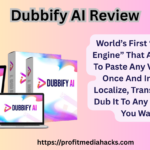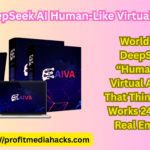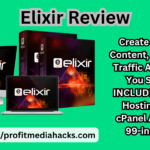To set up a winning email auto responder strategy, identify your target audience and create personalized, engaging content. Monitor and adjust your strategy based on performance analytics.
Email auto responders can significantly enhance customer engagement and streamline communication. By tailoring your messages to address specific needs and preferences, you build a stronger connection with your audience. This targeted approach increases open rates and conversion rates, providing a better return on investment.
Setting up an effective strategy involves understanding your audience’s journey, segmenting your email list, and crafting compelling content. Regularly analyzing and refining your approach ensures that your emails remain relevant and effective. With a well-executed email auto responder strategy, your business can achieve consistent growth and improved customer satisfaction.
Introduction To Email Auto Responders
Email auto responders are a powerful tool for businesses. They help automate email communication with customers. This automation saves time and enhances customer experience. Using email auto responders, businesses can send personalized emails automatically. This way, customers receive timely and relevant information.
Importance Of Email Automation
Email automation is crucial for modern businesses. It ensures timely communication with customers. Automated emails can follow up on purchases, send reminders, or welcome new subscribers. This keeps customers engaged and informed. Below is a table showing key points:
| Key Point | Explanation |
|---|---|
| Consistency | Emails are sent at the right time without manual effort. |
| Time-saving | Automated emails free up time for other tasks. |
| Personalization | Emails can be tailored to individual customer behavior. |
Benefits For Businesses
Businesses gain many benefits from using email auto responders. Here are some key advantages:
- Increased Efficiency: Automation reduces the need for manual email sending.
- Higher Engagement: Personalized emails can boost customer interaction.
- Better Tracking: Automated systems track email performance.
- Cost-effective: Automation tools often cost less than manual labor.
Setting up an email auto responder strategy is essential. It helps businesses communicate better and achieve their goals faster.
Choosing The Right Platform
Choosing the right platform is crucial for a successful email auto responder strategy. The right platform enhances your email marketing, improves engagement, and drives conversions.
Top Email Automation Tools
| Tool | Features | Pricing |
|---|---|---|
| Mailchimp | Drag-and-drop editor, segmentation, analytics | Starts at $9.99/month |
| ActiveCampaign | Automated workflows, CRM integration, SMS marketing | Starts at $15/month |
| GetResponse | Landing pages, webinars, autoresponders | Starts at $15/month |
Factors To Consider
Consider these factors to choose the best email automation tool:
- Ease of Use: The platform should be user-friendly.
- Features: Look for features like segmentation, A/B testing, and analytics.
- Integration: Ensure the platform integrates with your existing tools.
- Scalability: The tool should grow with your business.
- Cost: Consider your budget and the tool’s pricing plans.
Choosing the right email automation tool can impact your strategy. Make sure to evaluate each option carefully.
Defining Your Goals
Setting up a winning email auto responder strategy starts with defining your goals. Clear goals guide your strategy and ensure success. They help you measure progress and make adjustments as needed.
Understanding Your Audience
To define your goals, you first need to understand your audience. Who are they? What do they want? What are their pain points? Knowing your audience helps you create targeted messages that resonate with them. Start by gathering data on your current customers and leads. Use surveys, social media insights, and website analytics.
Consider the following factors:
- Demographics: Age, gender, location, and income level.
- Psychographics: Interests, values, and lifestyle.
- Behavioral: Purchase history, website activity, and email engagement.
Setting Clear Objectives
Once you understand your audience, set clear objectives for your email auto responder strategy. Objectives should be specific, measurable, achievable, relevant, and time-bound (SMART). Clear objectives help you stay focused and track your progress.
Consider the following goals:
- Increase Sales: Use emails to promote products and encourage purchases.
- Build Relationships: Send personalized messages to build trust and loyalty.
- Educate Subscribers: Provide valuable content that helps your audience solve problems.
- Boost Engagement: Encourage recipients to open, read, and click on your emails.
Document your objectives and review them regularly. Adjust your strategy based on performance and feedback.
Crafting Effective Messages
Crafting effective messages is key for a successful email auto-responder strategy. You need to grab attention and keep readers engaged. Effective messages help convert prospects into loyal customers. Let’s explore how to do this with two critical aspects.
Writing Engaging Subject Lines
The subject line is the first thing your readers see. An engaging subject line increases open rates. Here are some tips:
- Keep it short and sweet. Aim for 6-10 words.
- Use action words to create urgency.
- Make it personal by using the recipient’s name.
- Include numbers or lists. For example, “5 Tips for Better Sleep”.
- Avoid spammy words like “Free”, “Buy Now”, or “Discount”.
| Good Examples | Bad Examples |
|---|---|
| “Unlock Your Special Gift, [Name]!” | “Limited Time Offer! Act Now!” |
| “3 Ways to Improve Your Skills” | “Buy One, Get One Free!” |
Personalizing Email Content
Personalized content resonates more with readers. It shows you care about their needs. Here are effective ways to personalize:
- Use their first name in the greeting.
- Segment your email list by interests or behavior.
- Send personalized product recommendations.
- Include local events or news relevant to them.
- Send birthday or anniversary emails with special offers.
By personalizing your emails, you make each recipient feel valued. This leads to higher engagement and conversion rates.
Creating A Follow-up Sequence
Creating a follow-up sequence is crucial for a winning email auto-responder strategy. This sequence keeps your audience engaged and nurtured. Let’s explore how to craft an effective follow-up sequence.
Timing Your Emails
Timing is everything in email marketing. Send your follow-up emails at the right intervals.
- Immediate Response: Send the first email within 24 hours.
- Second Email: Send the next email after 3 days.
- Third Email: Send the third email after 7 days.
Spacing your emails helps build a relationship with your audience.
Segmenting Your List
Segmenting your email list is vital. It ensures your emails are relevant to each subscriber.
| Segment Type | Description |
|---|---|
| New Subscribers | People who just joined your list. |
| Engaged Subscribers | People who frequently open your emails. |
| Inactive Subscribers | People who haven’t opened your emails in a while. |
Use this segmentation to tailor your email content. This makes your emails more impactful and increases engagement.
Testing And Optimizing
Testing and optimizing your email auto-responder strategy is crucial for success. It ensures your messages are effective and engaging. Here are some key steps to help you achieve a winning strategy.
A/b Testing Strategies
A/B testing helps you identify what works best in your emails. Create two versions of an email. Send each version to a small segment of your list. Measure which version performs better.
- Test subject lines: Try different lengths and tones.
- Test email content: Change images, text, and call-to-actions.
- Test send times: Experiment with different days and times.
Repeat these tests regularly. This helps keep your email strategy fresh and effective.
Analyzing Performance Metrics
Analyzing performance metrics helps you understand your email effectiveness. Here are some key metrics to track:
| Metric | What to Measure |
|---|---|
| Open Rate | Percentage of opened emails |
| Click-Through Rate | Percentage of clicks on links |
| Conversion Rate | Percentage of completed desired actions |
| Bounce Rate | Percentage of undelivered emails |
| Unsubscribe Rate | Percentage of unsubscribed users |
Track these metrics over time. Adjust your strategy based on the data. This ensures continuous improvement and better engagement.
Ensuring Compliance
Ensuring compliance is crucial for a winning email auto responder strategy. Non-compliance can lead to heavy fines and loss of trust. Follow the rules to protect your business and your customers.
Understanding Gdpr
The General Data Protection Regulation (GDPR) protects personal data of EU citizens. Every email you send must comply with GDPR rules. Here are some key points to remember:
- Consent: Always get explicit consent before adding someone to your list.
- Data Access: Allow users to access, correct, or delete their data.
- Transparency: Clearly explain how you use their data.
- Security: Protect user data with strong security measures.
Following Can-spam Rules
CAN-SPAM Act sets rules for commercial emails in the USA. To comply with CAN-SPAM:
- Don’t use misleading headers: Your “From,” “To,” and “Reply-To” must be accurate.
- No deceptive subject lines: The subject line must reflect the email content.
- Identify the message as an ad: Clearly state that your email is an advertisement.
- Include your business address: Provide a valid physical postal address.
- Easy opt-out: Offer a simple way to unsubscribe from future emails.
Ensuring compliance is not just about avoiding penalties. It’s about building trust with your audience. This trust leads to better engagement and more successful email campaigns.
Integrating With Other Tools
Integrating your email autoresponder with other tools can supercharge your business. It enhances efficiency, aligns your marketing efforts, and provides a seamless customer experience. Below, we dive into how integrating your autoresponder with CRM and social media can boost your strategy.
Crm Integration
Connecting your email autoresponder with your CRM is essential. This integration helps you manage customer data more effectively.
- Automate customer data updates.
- Send personalized email campaigns.
- Track customer interactions seamlessly.
Here’s a simple table illustrating the benefits of CRM integration:
| Feature | Benefit |
|---|---|
| Automated Data Sync | Reduces manual entry errors |
| Personalized Campaigns | Increases engagement |
| Interaction Tracking | Improves customer insights |
Social Media Sync
Integrating your autoresponder with social media can amplify your reach. It allows you to connect with customers on multiple platforms.
- Share email content on social media.
- Collect leads from social media directly.
- Analyze social media interactions.
Syncing with social media helps in:
- Expanding your audience.
- Engaging with followers.
- Gathering valuable feedback.
Boost your email strategy by integrating these tools. It will drive more traffic and engagement.
Monitoring And Adjusting
Creating an email auto responder strategy is just the beginning. To ensure success, you must monitor and adjust your strategy. This involves tracking engagement and making data-driven changes. Let’s dive into the details.
Tracking Engagement
To track engagement, observe key metrics. These include open rates, click-through rates, and conversion rates. Use email marketing tools to gather this data.
- Open Rates: Measure how many people open your emails.
- Click-Through Rates: Track how many people click on links.
- Conversion Rates: See how many people complete desired actions.
Analyze these metrics regularly. Look for patterns and trends. This helps you understand what works and what needs improvement.
Making Data-driven Changes
Data-driven changes are essential. Use the insights from your engagement metrics to make informed decisions. Adjust subject lines, email content, and call-to-action buttons.
| Element | Possible Adjustments |
|---|---|
| Subject Lines | Test different lengths, tones, and keywords. |
| Email Content | Experiment with different formats, images, and messages. |
| Call-to-Action | Change button colors, wording, and placement. |
Follow these steps:
- Analyze: Review your metrics.
- Adjust: Make necessary changes.
- Test: Implement A/B testing for better results.
- Repeat: Continuously monitor and refine your strategy.
Implementing these adjustments will optimize your email auto responder strategy. This leads to improved engagement and higher conversion rates.
Frequently Asked Questions
What Is An Email Auto Responder?
An email auto responder sends automatic replies to emails received, ensuring timely communication with customers.
Why Use An Email Auto Responder?
It improves customer engagement, ensures prompt replies, and saves time for your business.
How Do I Set Up An Auto Responder?
Choose an email marketing platform, create a sequence, and configure trigger settings.
What Content Should Be In Auto Responder Emails?
Include welcome messages, product information, follow-ups, and promotional offers to engage recipients.
How Often Should Auto Responder Emails Be Sent?
Send emails based on customer behavior and engagement, typically ranging from daily to weekly.
Can Auto Responders Improve Customer Retention?
Yes, personalized and timely responses build trust and encourage repeat business.
What Are Common Mistakes With Auto Responders?
Avoid generic messages, infrequent updates, and overly frequent emails which may annoy recipients.
Conclusion
Mastering an email auto responder strategy boosts business communication. It enhances customer engagement and streamlines marketing efforts. Implement these tips to create effective, automated responses. Consistent monitoring and tweaking ensure optimal performance. Start today and watch your business thrive with a winning email auto responder strategy.